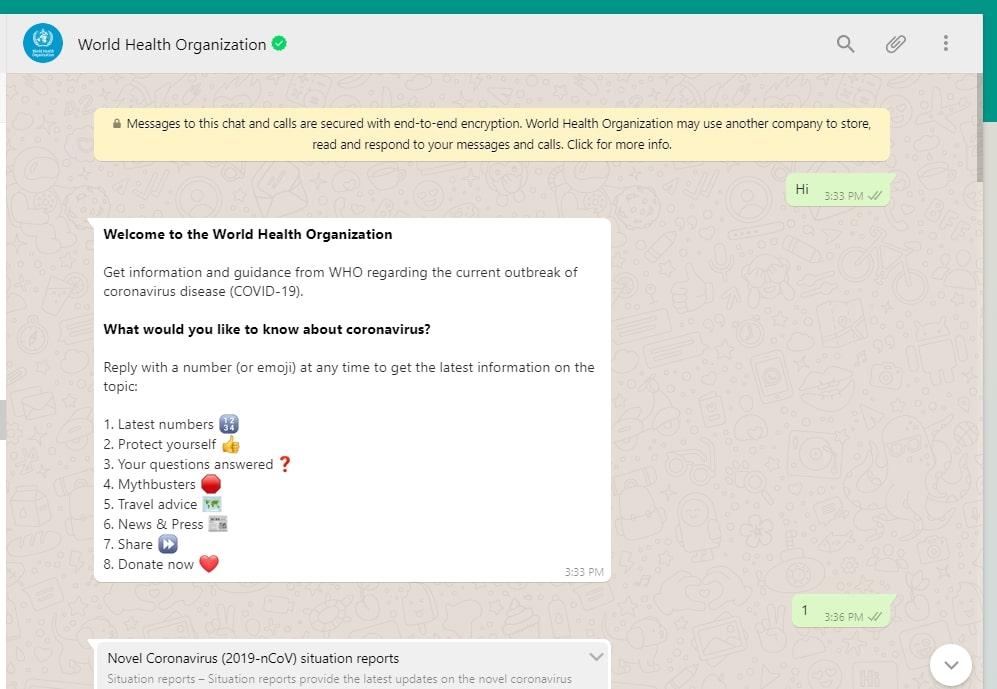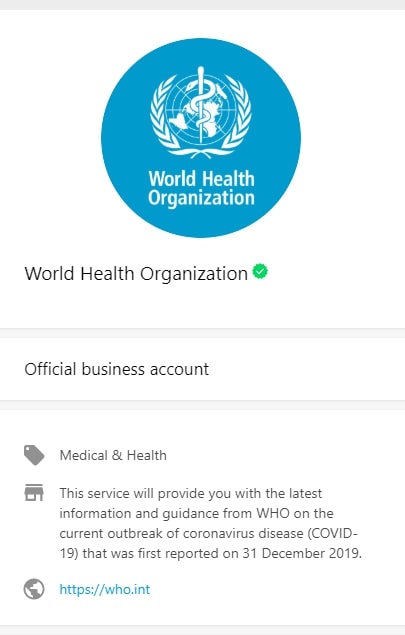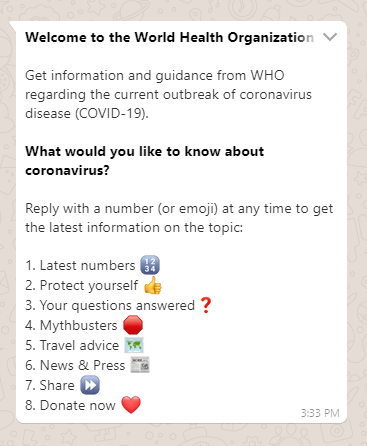We will explain how to use the official bot for the WHO coronavirus for WhatsApp with which to obtain official and reliable information about COVID-19. It is a WHO bot for COVID-19 that was officially launched on March 20, 2020.
Thanks to this bot from the World Health Organization, you will be able to obtain in a very simple and intuitive way all the information you need about the coronavirus directly on your WhatsApp, an application that almost all of us have installed. We will guide you step by step in the process to find the bot, and we will also explain its operation so that you know how to handle it.
Information about the Coronavirus on WhatsApp
WhatsApp does not have a bot system like Telegram’s so the WHO works through a phone number that you have to write to. To do this, keep the number +41 79 893 18 92 in your contacts with the name of Bot WhatsApp. If you want to access without adding the number to your contacts, open your mobile browser and write the address wa.me/41798931892. This is the method to send WhatsApp messages to numbers that you do not have in the phonebook.
When you type wa.me/41798931892 in your mobile browser, a WhatsApp page will open asking you if you want to open it in the WhatsApp application. Press the Open option to open the WhatsApp application by sending a message directly to that number.
[su_note note_color=”#280000″ text_color=”#ffffff” radius=”3″ class=””] Read about new Nubia gaming mobile here [/su_note]
As we have said, WhatsApp will open sending a message directly to the phone number even if you do not have it in the phonebook, and you will immediately see that you are writing to a verified WHO profile. To start you will have to send a message that says hello or 0 (zero, the number). This is the bot’s start command.
When you type the start command 0 or hello , the bot will return a list with all the options available to it. Each information option has a number, so you only have to write the number corresponding to the topic on which you want to consult. In addition to a number, you can also use the unique emoji of each option.
These are the information options available in this WHO bot for COVID-19:
- 1. Last numbers. With the summary of the latest official figures of those affected and killed worldwide and in the different regions.
- 2. How to protect yourself. A series of summary tips on what you can do to protect yourself from the novel coronavirus.
- 3. Frequently asked questions. A list of frequently asked questions and their answers. You must write the number of each question to get its answer.
- 4. MythBusters. A section specially designed to combat the disinformation surrounding the coronavirus outbreak, such as that it can be transmitted in hot areas or that you cannot be infected by a mosquito bite.
- 5. Travel advice: It refers to the latest travel recommendations published by WHO.
- 6. News . It sends you a message with the headlines and the links of the latest news published by the World Health Organization on its website.
- 7. Share. Send the link to add the WHO bot to other chats on WhatsApp.
- 8. Donate. It sends you a message with the link to donate to different foundations and NGOs.
When you write a number in the chat with the bot, it will reply with all the information corresponding to the option whose number you have written . This information is brief and clear so that everyone can understand it. You can retype another number directly in the conversation without going to the main menu.