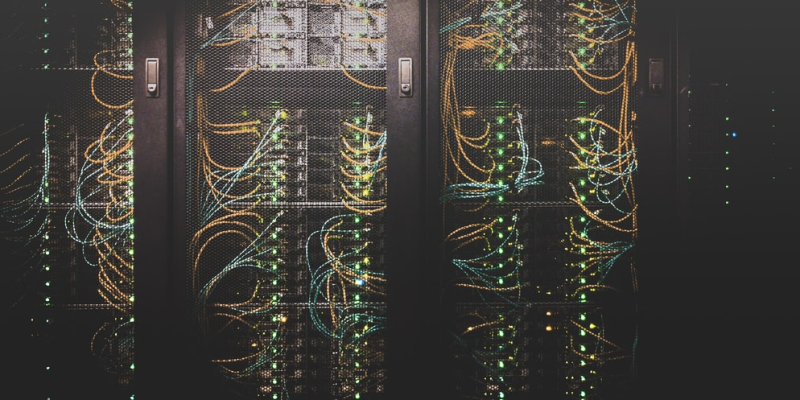Even if you don’t involve yourself with IT and data management, you’re probably aware of Oracle and Intel. Well, they’re some of the giants of the server management platform market.
Server management is a critical responsibility for data center managers since the health and infrastructure of servers are critical to many IT tasks. With the rise of cloud computing, the task of server administration has become even more challenging.
If you’re interested in understanding server management, no worries. You’ve come to the right place. Keep on reading for our full breakdown on everything you need to know about server management and how it works.
Contents
What Is Server Management?
When it comes down to it, server administration is all about having the power and authority to do anything you want with the servers you administer.
Monitoring and insight into how a server is working may optimize performance.
Understanding the Different Types of Servers
Servers come in a number of shapes and sizes, but there are a few popular ones that you’ll likely be operating. If you know what each server is doing, you can keep an eye on whether or not it is working correctly.
In order to transport data between servers and devices, you’ll need File Transfer Protocol (FTP) servers.
To eliminate the requirement for local hosting of apps, application servers link and operate those utilized by many people. And, in addition to displaying websites, web servers gather and preserve website files for future reference.
In order for businesses to run properly, they need vast volumes of data, which database servers store and make available.
It is feasible to run several servers on a single piece of hardware using virtual servers, often known as virtual machines (VMs). These are complex to administer, but more efficient since administrators can add more processing power with less gear. It is the job of a proxy server to link a client to an external server.
Understanding Server Management: Focusing on Hardware
Hardware, software, security, and backups are all part of server administration. Effective server administration necessitates the use of the following IT strategies and software solutions.
Effective server administration begins with ensuring that the hardware is working properly. As a result, it is critical to monitor at least five key server hardware components on a regular basis in order to assure server hardware performance. You’ll want to know about the following pieces of hardware.
Central Processing Unit (CPU)
The CPU is the server’s brain, conducting all of the computations needed to execute applications efficiently. You should avoid any overuse of CPUs at all costs.
An overtaxed CPU is one that can’t handle any more work from users. This means the server might slow to a crawl and crash if the CPU is operating at close to 100 percent for a prolonged length of time.
A CPU that has been overworked may need an update, more CPUs, or the halting of superfluous processes. To reduce the strain on the CPU, you may adjust the performance of other system components.
Random Access Memory (RAM)
A server’s working memory is RAM. Permanent hard drives can’t match the speed of this kind of short-term storage. Because of this performance advantage, RAM-based programs will function better.
Having additional RAM on your server will allow it to run more efficiently. Keeping an eye on the amount of RAM being used is a good idea.
The Hard Drive
A server’s hard drive (also known as a hard disk) serves as its permanent storage. Even if the computer is turned off, all of its programs and data are kept here. When a hard disk is nearing its maximum capacity, its performance might suffer.
When your hard disk storage space is full, you’ll need to either buy additional drives or delete old ones (or decide to invest in a cloud storage solution for more storage capacity).
The Temperature of the CPU
There is a lot of heat generated by servers. There are connected thermometers in most physical servers to assist you to determine if the CPU temperature is within a normal range. Shut down the server immediately if the CPU temperature rises over acceptable levels.
Another important part of a physical server is its cooling system. Cool air from the outside is drawn in, while hot air heated by the CPU is expelled via these fans. In the event that a fan fails, the server will overheat and suffer irreparable damage. To minimize overheating, keep an eye on the fan speed.
Your Server’s Operating Environment
A server’s operational environment, in addition to its internal temperature, should be taken into consideration. Temperature and humidity must be controlled in a server room in order to ensure maximum server performance and dependability.
It’s critical to think about the server characteristics you’ll need before making a hardware purchase. In order for the server to have space to expand with the business’s demands, it is essential to include some extra storage and processing capacity.
Choosing components that are too advanced for your present needs, on the other hand, might lead to needless hardware expenses and energy use.
You can check out the different kinds of services that are available on the market. Just look for more info here.
The “Soft”-Side of Server Management: Software Management
Server software, like hardware, must be monitored and maintained on a regular basis. Identifying and resolving performance problems begins with an understanding of your infrastructure’s software dependencies.
It’s also a good idea to follow some basic best practices when it comes to application management. These can include updating existing software, firmware, and operating systems on a regular basis.
It helps with maintaining both performance and security. Slowing down other parts of the system can create vulnerabilities that hackers can exploit. Uninstalling obsolete software that you no longer use is also a good habit to cultivate.
Server Management: Explained
Regardless of your field of expertise in your business, you can’t go about your normal business operations without dealing with server management in one way or another.
We hope that our guide has shed some light on the wide world of server management and that our server management tips will help you optimize the performance of your IT department.
And, if you liked reading our article, you can check out our other explainers and guides.