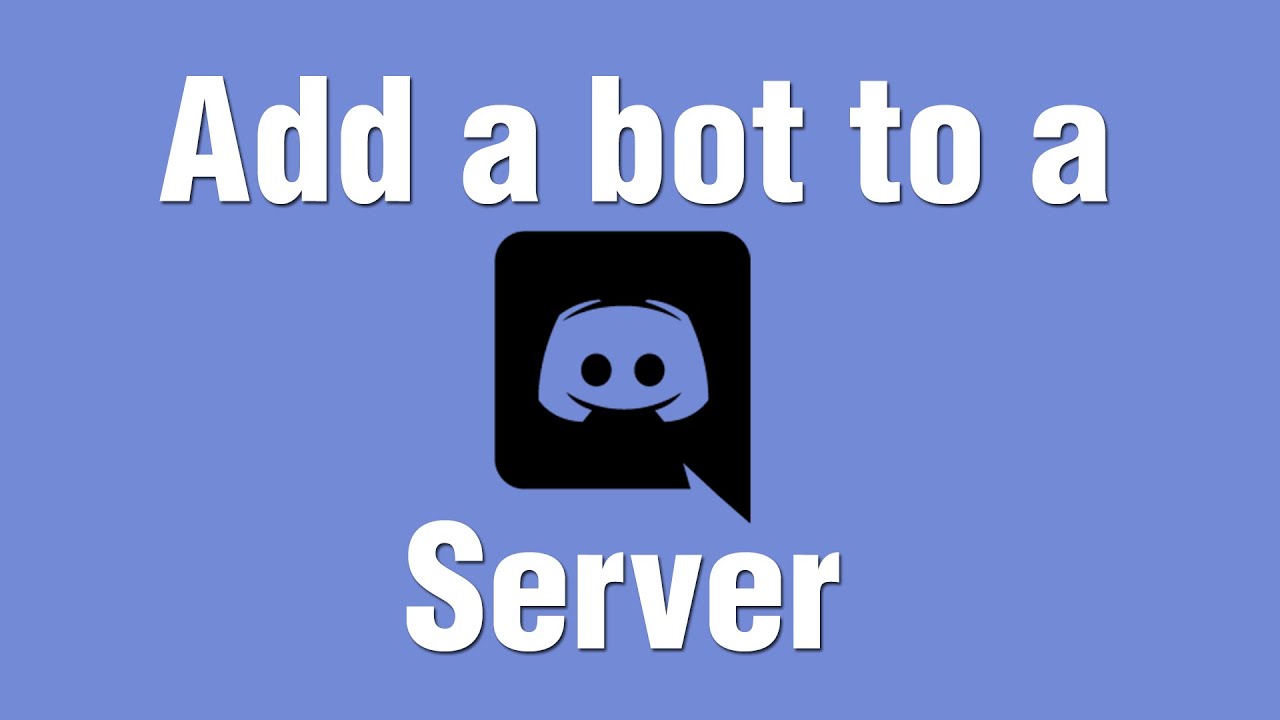We will explain how to add bots on Discord servers. Discord is a social platform designed to allow you to create chat groups for different games and purposes. You can think of it as something similar to Skype or TeamSpeak, although including the functions of other more professional tools, which has earned the nickname the “Slack” of gamers.
Add bots on Discord Servers:
Discord has support for bots, but you will have to add them from external sources. Therefore, the first thing you have to do is look for the pages where the available bots are indexed. Some of the most popular are Bots on Discord, Discord Bot List, or Carbonitex, but with searches like Bots Discord, you can also find others in your reference search engine. In this tutorial, I am going to teach you how to put bots on discord.
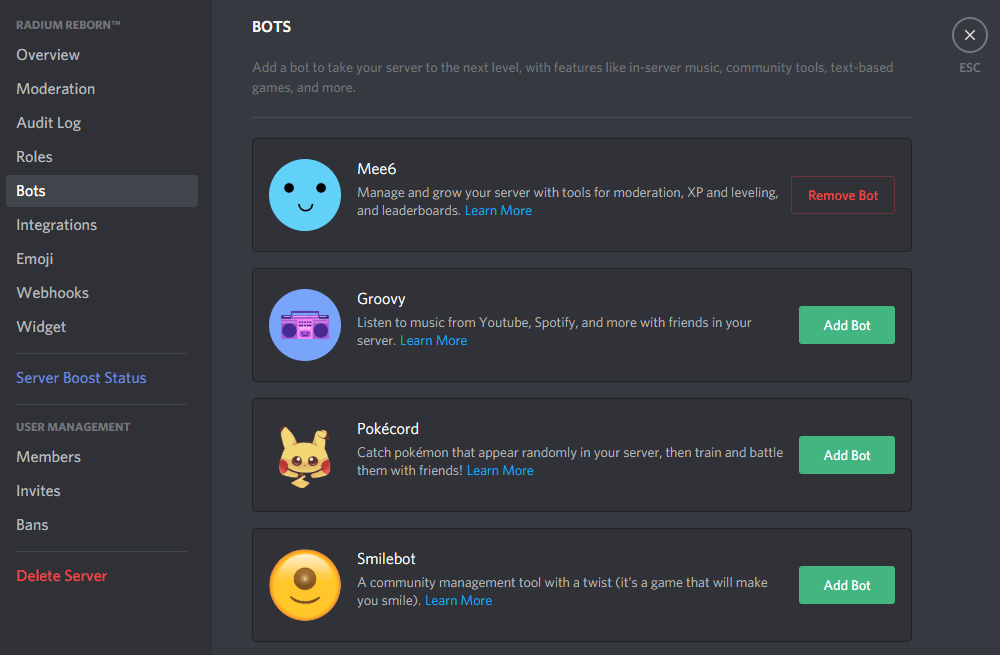
In these pages, you can usually proceed in two ways: by checking your bot index or using your search engine to find those that contain different types of terms or words in their name or description. There are also cases where you can find different types of categories in which to find related bots.
From their indexes or bot lists, this type of page usually allows you both to directly add the bot to one of your servers and to see description. Here, it is important that before making a decision you enter the description of the bot to check what it does exactly and what are the functions it offers.
Once you have read all the information related to the bot, and after searching you have seen that it is the best alternative, click on the add to your server button. Usually, this will be something of the Add to Server style, and it will start the process of adding the bot to your Discord server.
Also read our article on NFS most wanted.
Next, a new tab will open on the Discord website where you will have to be logged in. You will be also shown the process to add the bot here. In this process, it is important that you choose which server you want to put it on. And you should read the permissions that you have to grant it. If you agree, click on the Authorize button to add the bot.
And that’s it, the process will end and you will have added a new bot to your channel. Be aware of the links that you can add in the welcome message since in them you can usually find the address to the support pages with the instructions to use it. Repeat this process with all the bots you want to add. Now that you have learned how to add bots to Discord servers, enjoy.