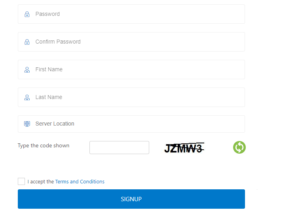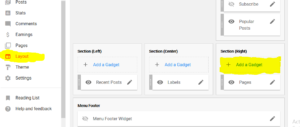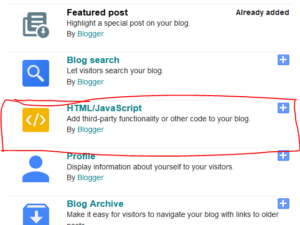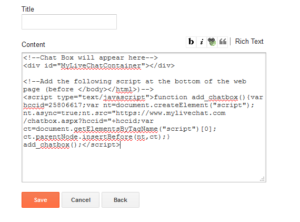Hello Guys, Welcome to Webtechsky today I will show how to add Live Chat box for blogger. In this Articles I will guide you step by step how to add chat box blogger in your blog.
What is Live chat box blogger?
Live Chat box blogger : chat box help you to communicate with your blogger visitor. To discuss query and problem through live Chat box blogger. In short this is kind of link between the author of site and visitors of the blog.
These are following steps.
Step 1 : Go to given site mylivechat website and click on Start Now as highlight in picture.
Step 2: Fill the Email, Password, Name, and Fill the type code shown click on SIGN UP button below.
Step 3: Now click on left side Menu button and click on Deployment in side Deployment click on How to Deploy and copy the code.
Step 4: Go to you Layout in blogger dashboard add a New Gadget.
Step 5: Select HTML/JavaScript
Step 6 : Now paste the copied code in the content area. Click save and save arrangement.
Step 7 : Go to your blogger post .